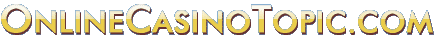Adjusting Speed in Slots Games
Published on: April 21, 2011
The default setting in online slots games allows the reels to spin for a while and then stop one at a time, starting from the left most reel. Players can see if they have won a payout even before all the reels stop spinning. And if there is a possibility of jackpot or of triggering a bonus feature by getting a particular outcome on the last reel the excitement gets heightened.
But for regular online slots players this can wear off. The animation of the reels spinning can become an irritant. It also slows down the game speed and that can be a disadvantage if the player has put the game on auto play or is participating in an online tournament. In both these cases there is a need to get more spins in a limited time. Software providers are aware of this and provide customization options to make the reels stop sooner.
Microgaming offers a Quick Spin option. In order to enable this option, players need to activate the Options tab and check the Quick Spin option. In the Quick Spin option the process does not change. The reels still spin and stop one at a time. But the process complete much more quickly. Rival Gaming slot games also offer two speeds, Slow and Medium. There is no default speed, but players are required to choose one of these from the Options tab.
Realtime Gaming slots offer a change in the process for increasing the game speed in the online slots. This is through a Turbo Play mode. The Turbo Play mode can be enabled from the Slots tab in the Player Options box, which can be accessed from the Menu tab. Once this is enabled there is a visual change to the spinning of the reels. All five reels stop at the same time, instead of stopping one by one. The spin duration is also reduced. This makes the game go much faster.
Vegas Technology carries this process to its logical conclusion. In the default variation the reels spin and stop one at a time as usual. But players can disable the reels spinning animation altogether. This can be done by deselecting the Animation option. Then, when the Spin button is clicked the reels do not spin but the symbols are instantaneously and simultaneously changed and new payouts awarded if any. When this option is exercised with the auto play feature the effect is remarkable, particularly when the auto play is set to minimum duration between spins. At rapid speed the symbols keep on changing without any spin movement.
Cryptologic online slot games are the best from the point of view of game speed adjustment because they offer three options to the player instead of the usual two. Another advantage of Cryptologic slots is that the speed options can be chosen directly from the game screen without navigating through any menus. The slowest speed is the normal one. The second option is like the Microgaming Quick Spin option, which stops the reels quickly but one at a time. The third option is like the animation free option of Vegas Technology slots. The reels do not spin at all.
Other Recent Articles:
- Auto Spin Slots with the Best Odds Added: July 15, 2019 23:42:35 EDT
- Playboy Live Blackjack Added: July 15, 2019 23:42:38 EDT
- Benefits of Ewallets Added: July 15, 2019 23:42:38 EDT
- Online Gambling and Taxes Added: July 15, 2019 23:42:40 EDT
- Slot Strategies that Don’t Work Added: July 15, 2019 23:42:40 EDT