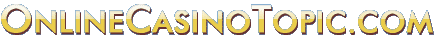Dual Roulette At Playtech Live Dealer Casinos
Published on: December 30, 2012
The online casino software provider Playtech has one of the best Live Dealer casinos in the business. At Live Dealer casinos, the games are not based on random number simulation but are actually played in a real land casino environment and video streamed to players. Playtech offers unique variants of roulette and baccarat at its Live Dealer casinos and Dual Roulette is one of them.
In normal Live Dealer games players can wager only at one table at a time as in land casinos. But Playtech Dual Roulette allows players to wager on two roulette tables simultaneously in the same game window. There is a specific reason for providing this facility. In Live Dealer roulette games time has to be given for players to place their bets and the wheel to complete its natural spin. This is time lost from active wagering. Dual Roulette allows players to choose tables with staggered wheel spins so that they can minimize the idle time between spins by placing bets on one table while the roulette wheel spins on the other one.
After logging into the online casino and accessing the Live Dealer casino players can select the specific roulette tables they want from the main lobby of the Live Dealer casino. All Playtech Live Dealer roulette tables follow the European Roulette rules. The two selected roulette wheels will not share bets or the wheel and will function independently. Dual Roulette increases the pace of the game play and players have to act very fast. If strapped for time players can skip a turn by not placing any bets. Dual Roulette is ideal for expert players and newbie players should approach this game with caution.
In Playtech Dual Roulette the game window is split between the two selected roulette tables. Each table has an information bar that displays bet and win amounts for the player’s bets. The dealer and table name and the timer showing the time left to place bets are also displayed. The live video feed of the roulette wheel can be seen at the left hand side of each table. The video will zoom on the dealer before spinning and then zoom on the wheel till it comes to rest. The Neighbors panel below the video feed conveniently allows players to place Neighbor bets. The History chart is depicted on the right hand side of each table and shows the results for the last 30 spins.
Playtech Dual Roulette tables support the Auto Confirm Bets feature. The online casino normally does not ask the player for a confirmation on the bets he has placed. All bets that are placed and that have not been removed before the No More Bets call are deemed to be confirmed. There are two reasons for providing this feature. The first is to have the wagering take place in a real land casino environment. The second is to avoid time lost in confirming bets. Another facility in Playtech Dual Roulette is the Community Chips feature. In land casinos players can see the wagers of the other players. The Community Chips feature enables this in Dual Roulette. The locations of the players’ bets are shown on the table and can be seen by other players. However, the Community Chips feature does not divulge the amounts of the bets placed by other players.
Other Recent Articles:
- Auto Spin Slots with the Best Odds Added: July 15, 2019 23:42:35 EDT
- Playboy Live Blackjack Added: July 15, 2019 23:42:38 EDT
- Benefits of Ewallets Added: July 15, 2019 23:42:38 EDT
- Online Gambling and Taxes Added: July 15, 2019 23:42:40 EDT
- Slot Strategies that Don’t Work Added: July 15, 2019 23:42:40 EDT