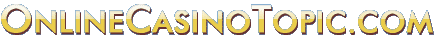The Microgaming Blackjack Strategy Card
Published on: October 8, 2011
Blackjack is a game of strategy. In land casinos players have to memorize the strategy. But in online blackjack players can refer to the blackjack strategy card while deciding their options. Hence they are assured of wagering with optimal strategy and achieving the close to 100% returns to the player.
The blackjack strategy card lists all the possible player hand values in the rows and all the possible dealer face up cards in the columns. Then each cell depicts the move (hit, stand, insure, surrender, split or double) the player should make in the corresponding conditions. Blackjack strategy cards are available at various online blackjack sites and can be downloaded. The player can have access to the blackjack card while wagering and read the optimal move from the appropriate cell each time.
This process is a bit cumbersome. Microgaming, the leading online software provider, offers a strategy card that is built into the software, and this enables online blackjack to be played in an auto play mode. The Microgaming blackjack strategy card in the auto play mode works as follows. The player opens the required blackjack variant at the online casino. He then puts the game in Expert Mode and selects the coin size. After that he clicks the Auto Play button. In the menu box that opens, the player enters the number of hands he wants to play and also the other parameters. Finally he clicks the Start button in the menu box. The set number of hands will be played out at the chosen stake. Each player move will be according to the optimal strategy card fed into the software.
In Microgaming blackjack variants, the strategy card can be viewed by clicking the Strategy button. Microgaming allows players to make changes to the strategy card. Then the auto play feature will pick up the strategy from the revised card. The procedure for making the changes is as follows. The player has to be in the Expert Mode and has to open the blackjack strategy card. He should left click on the cell he wants to change. A box appears showing the options - Action, Condition, Else and Other. The applicable options for a particular cell are highlighted, and those that are not relevant to the case appear in grey. Moving the cursor over Action displays the moves available to the player. He should click on the desired move to incorporate it in the blackjack strategy card. The Condition specifies the number of player’s cards under which this move should be made. The Else option specifies the move to be made if the condition is not met. After making the changes the player should click Save and Close to save the change. If the player clicks the Close button then the blackjack strategy card will close without saving the changes. If the player clicks the Reset button then the strategy card will revert to the last saved card. If the player clicks the Default button then the strategy card will revert to the Microgaming supplied version.
Players should note that Microgaming keeps on upgrading its blackjack strategy cards from time to time. If a blackjack variant has a new strategy card then the player will be prompted to decide from using the existing strategy card or upgrading to the new one when he plays that blackjack variant.
Other Recent Articles:
- Auto Spin Slots with the Best Odds Added: July 15, 2019 23:42:35 EDT
- Playboy Live Blackjack Added: July 15, 2019 23:42:38 EDT
- Benefits of Ewallets Added: July 15, 2019 23:42:38 EDT
- Online Gambling and Taxes Added: July 15, 2019 23:42:40 EDT
- Slot Strategies that Don’t Work Added: July 15, 2019 23:42:40 EDT